

It started with an idea – helping web designers create websites without code.
Adobe Systems has a rich library of programs that help you edit photos, create vectors, edit movies, edit audio, and more. But what about web design? We’ve seen programs like Dreamweaver, Edge Animate, and Flash that all fall within the web design realm. Let’s dive a little deeper into these programs. Dreamweaver requires code knowledge and at first glance might be intimidating to someone who has never heard of HTML5 or CSS3. Flash is great, but it could be a bit flashy for someone who has never created a website and doesn’t need animations. And Edge Animate although discontinued is also somewhat similar to Flash. But what if I wanted to create a simple website? Do I need to know code or work with complex keyframes in Flash or Edge Animate?

That is where Adobe Muse comes in. It was released in 2010 and is catching fire within the Web Design community. I myself came across Adobe Muse a few years ago and it was an epiphany moment. Lightbulbs were going off everywhere and all I could think was…this is going to be amazing. I had already been into web development, and when I started using Adobe Muse I knew it was going to be a game changer. The user interface was very intuitive and similar to all of Adobe’s products. There were no templates like WordPress and you could essentially draw your own website as if you were using Adobe Illustrator. Best of all you did not need to know any code. Not only could you easily create website elements you could also add parallax motion to the elements and use third party widgets (plug-ins) to achieve some of the most complicated functions and effects for your website. The learning curve was very easy for anyone with a Photoshop or Illustrator background. You could have a website up and running within minutes.
This gave me an idea. I had already been building websites for clients and that can be a long and tedious process. Not only do you have to meet the clients demands you also have to update the website when the client asks. This lead me to wanting to teach people how to create their own websites. Thus “Muse For You” was born. The slogan is:
“Awesome Websites + No Code = Muse For You.”
I started teaching people how to use Adobe Muse through Youtube and Skillshare. I start off my videos by saying:
Hey, what’s up Musers!
A term I thought was fitting as my videos went along. A Muser is an Adobe Muse user.
Some of my earlier videos where a bit slow and long but I kept going knowing that I would get better with presenting as time went on. I made a video on just about everything in Adobe Muse, and because I had already been into web development I was able to integrate my knowledge of web development with Adobe Muse. I now have over 200 videos and quite a few subscribers.
You can visit my Youtube channel here: Muse For You – YouTube Channel
One of the first thoughts I had with Adobe Muse was:
“What if I could merge some of the best scripts and plug-ins on the web with Adobe Muse and allow everyone to use these great features in their website.”
And that has been my mission ever since I came across Adobe Muse. Along with educating everyone about Adobe Muse I now create new widgets every week and offer them in my shop and yearly subscription at http://museforyoushop.com. With these video tutorials and widgets you can make your website look as if a professional web developer had created it.
I would like to give you a glimpse of the power of Adobe Muse merged with one of my favorite effects in the following video tutorial titled: Parallax.js – UX Phone Design (view at top)
The Parallax.js script by Matthew Wagerfield was the first effect that really inspired me when I started getting into web design and development. It allows you to move elements in a parallax motion with your mouse or on tilt with a mobile device. I was very excited when I was able to create a widget with this script and allow anyone to be able to add this to their website in Adobe Muse. All without knowing any code.
I will be sharing my knowledge of Adobe Muse via my weekly blog post on WebDesignerLedger.com. I invite you to check back weekly for news and updates on Adobe Muse :). Happy Musing.

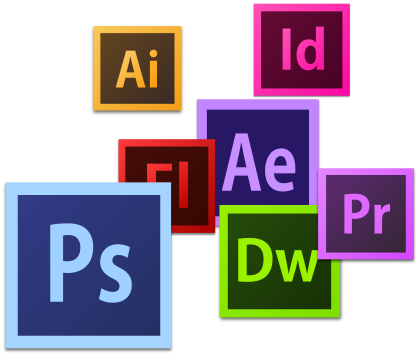





How does this compare to the new Adobe Spark?