WordPress has a built-in visual editor for manipulating parts of any theme. These parts often have to be hard-coded into the theme via PHP template hooks.
But similar features can be added with plugins like SiteOrigin CSS. The SiteOrigin website is home to a number of incredible plugins for WordPress users. Their CSS visual editor is just one of many freebies that can prove immensely helpful.
This plugin would be best used with someone who doesn’t want to manually edit code. Think of your clients that don’t know anything about development – these are your prime targets.
But it’s also great for devs who would rather have a simpler time customizing their theme. It’s common that we’ll want to change up a certain color or background pattern from time-to-time.
With SiteOriginal Visual CSS Editor it’s so much easier than relying on WordPress’ default solution.
Take a look at the Visual CSS Editor plugin on WordPress for more info.
There’s also a frequently-updated GitHub repository if you want to suggest a pull request or even fork a copy yourself.

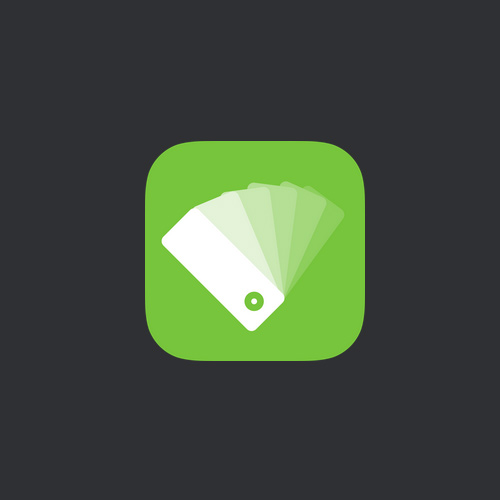




Nice article Jake. CMS is very effective when it comes to website development and management. Use various tools that makes a site engaging. Creating an easy framework helps non-technical persons to manage the content on a webpage. Search for the tools that helps a developer to edit the backend code easily and modify the CMS to cater the changes that a company requires.