Whether your goal is to build an insanely popular blog or create a successful e-commerce site, it’s crucial that you understand your audience. You need answers to questions like:
- Where are your users coming from (direct visits, search engines, links from other sites)?
- Which pages or posts on your site are most popular?
- How long do potential customers spend on your site?
- When does your site experience traffic peaks?
Collecting data on these questions can help you design a better site and provide more relevant content to your target audience. Fortunately, there are multiple WordPress plugins that can help you collect and analyze this information. Let’s take a look at a few of the most popular and easy to use:
Google Analytics by MonsterInsights

Formerly Google Analytics for WordPress, this is one of the most downloaded plugins of all time. Eleven million users can’t be wrong. Google Analytics provides comprehensive tracking for blogs, ads, downloads, and video views.
In order to use this plugin you’ll need to set up a free Google Analytics account. Once you have an account and install the plugin, you’ll be able to access your Google data in convenient, customizable dashboards.
Another great option for integrating your Google Analytics account, this plugin offers advanced JavaScript customization options for developers. It also supports Google’s site speed tracking so you can keep your site lean and responsive.

JetPack was designed by WordPress and is exclusive to the platform. This plugin has 25 modules to let you customize the information you want to track.
But its functionality extends beyond data gathering. JetPack will also filter out spam comments from blog posts and prevent unauthorized logins to your site. You can even set it up to share your posts on social media when you create new content.

As the name implies, this plugin is designed for tracking users in real time instead of waiting for an aggregated traffic report. You can narrow in on the keywords being used, which articles are currently getting the most hits and tons of other up to the minute data. The geolocation map lets you track current visitors. WassUp also helps deter hack attempts and identifies spiders and spam agents to exclude them for data tracking.

This plugin lets you keep track of page views, geographical traffic data, and dozens of other visitor statistics without using a third party collection agent like Google Analytics. This can be a real plus if you want to emphasize privacy to your visitors and subscribers. You decide what is tracked and only you can access the data.
So how do you choose? You may have to install a few to decide which ones best suit your needs. All offer a free basic tier, but some offer premium plans if you want additional support and features. When you’re aware of your site’s analytics, you’ll automatically have a leg up on the competition, so your best option is to install one of these plugins and start experimenting.
What plugins have you tried for analytics/statistics? We’d love to hear about your experience with these or any other WordPress data tools.

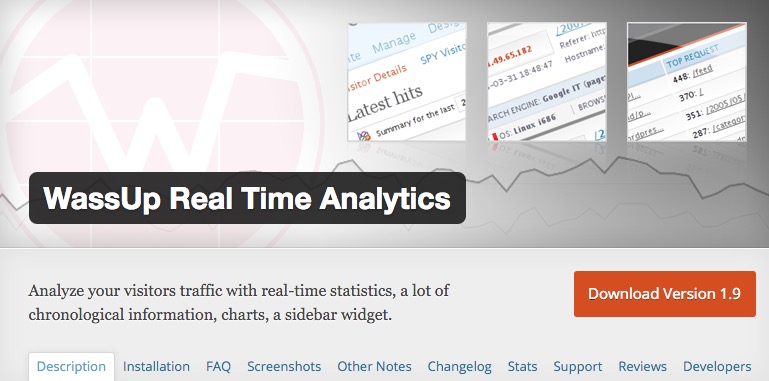




Leave a Reply