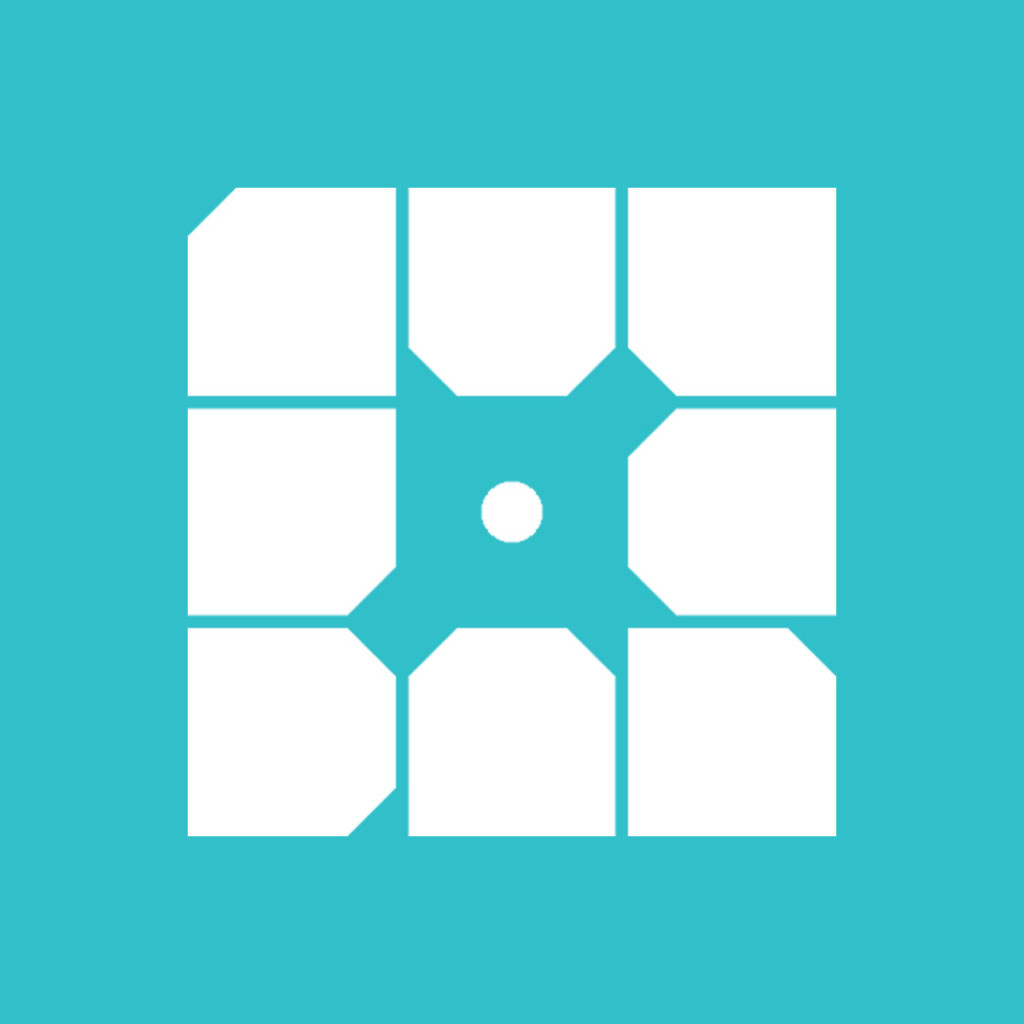With WordPress powering over 25.4% of websites in the world – and more than 76.5 million blogs – there’s a high probability that you’re going to use WordPress for your website at some point.
WP Engine is a managed web host specifically for WordPress; it’s a bit different from traditional shared hosts because it was built and fine-tuned for WordPress – from the ground up.
People have varied opinions about WP Engine: there’s a group that believe that it’s well worth the money, while another group believe it’s a waste of money. Considering that their cheapest plan is $29 per month, and can easily go up to $249 per month, it can be difficult deciding if WP Engine is the web host for you. This review will answer your questions about WP Engine in an unbiased way that makes it easy for you to decide.
A Quick Overview of WP Engine Hosting Plans
At the time of writing this, WP Engine has three main hosting plans. They are:
The Personal Plan: This is the cheapest plan, and it costs $29 per month. This plan limits you to one blog installation and 25,000 monthly visits. With this plan, you also have a limit of 10GB local storage.
The Professional Plan: This plan costs $99 per month and allows you to host 10 sites with a combined maximum of 100,000 monthly visits total. With this plan, you get 20GB local storage.
The Business Plan: This plan allows you to install up to 25 sites with a combined total of 400k monthly visits. It comes with a local storage limit of 30GB.
The “Personal,” “Professional,” and “Business” plans are hosted in a shared environment. For more advanced, dedicated plans you can email or call their support.
PROS OF USING WP ENGINE
Here are some of the advantages to using WP Engine:
Superfast Hosting: Users and critics alike, one thing everybody agrees about with WP Engine is that they are superfast. WP Engine is superfast for so many reasons, including the following:
- WP Engine prevent users from installing plugins that can be server hogs – plugins that use all server resource, thus preventing your site from loading properly and fast – so speed is usually guaranteed.
- WP Engine is designed from scratch with WordPress in mind, so they have the best configuration for faster WordPress sites.
- WP Engine includes CDN with their more expensive plans. If you use their “Personal” plan, it will cost an extra $19.99 monthly to use a CDN.
- WP Engine uses their own in-house, scalable EverCache technology to ensure your site stays online and fast during traffic spikes.
Built and Tweaked for WordPress: Constant site crashes, extremely slow websites, website not functioning properly due to WordPress issues, etc? With WP Engine, you won’t experience these problems. This is because WP Engine has been built and tweaked for WordPress, so an upgrade or tweak to your blog won’t crash your server. It also ensures optimal performance for WordPress sites.
Strict Management, so you can Count on Quality Control: WP Engine is very strict about what happens to sites on their server, even to the extent of disallowing certain plugins that they believe will cause server problems. This policy protects your site from actions you can take that can crash your server and from the actions of other WP Engine users.
Uptime: WP Engine is very reliable when it comes to uptime, and many people testify to having 100% uptime with them.
Staging: One of WP Engine’s biggest advantages is their staging environment; this is basically a replica of your site that is not available to the general public. In WP Engine’s staging environment, you can install plugins, update themes, redesign your site, and tweak your settings to see how things turn out before rolling out the changes to your main site. This can prevent a lot of problems, including server crashes or your site not displaying properly due to changes you make.
Backups: WP Engine Offers instant back up and 1-click restore, making it easy to back up and restore your site without hassles.
Security: WP Engine is very secure, mainly because they take regular backups of your site and do regular scans for malware. WP Engine also uses SFTP — instead of FTP – and they will automatically block any IP that unsuccessfully attempts to login to your site three times in a row. WP Engine also offers to fix your site for free if it is hacked.
Overage Pricing: While WP Engine can be quite costly because they price based on the number of visitors to your site, they remedy the restriction on the number of visits on their plans with their overage pricing system. With WP Engine’s overage pricing, unlike with other hosts, your site won’t be automatically pulled offline if you exceed the traffic limit. Instead, they’ll charge you overage of $1 per extra 1,000 visitors over your limit, and they will add it to your next bill.
Support: WP Engine offers support both via phone and email, as well as via live chat from 6AM – 8PM CT. Their support is managed by WordPress experts, so it is reliable.
CONS OF USING WP ENGINE
Here are some of the downsides to using WP Engine, which you should consider before going with them:
WP Engine Can Be Restrictive: If you’re a traditional WordPress user, a problem you might have with WP Engine is their restrictiveness. A good example of this in action is their “disallowed plugins policy.” Generally, you should be able to install any of the 36,000+ plugins in the WordPress plugin repository on your blog, but it is against WP Engine policy to install plugins that they believe conflict with some of their solutions, that use a lot of server resource, that send emails through WordPress, or that they believe could make your blog more vulnerable. Here’s a full list of their disallowed plugins.
How Visitors are Tracked: A major complaint that users have with WP Engine is how visits are tracked. This has been a very sensitive topic considering the fact that WP Engine charges users based on the number of visits they get.
WP Engine visit tracking isn’t too reliable, and you’ll often find that it doesn’t correlate with what popular analytics services – Google Analytics, Clicky Analytics, etc. – track. This is because major analytics services track genuine visits to your website, but WP Engine tracks both genuine visits and visits from bots. This was recently remedied when they announced in October 2015 that they’ve stopped tracking visits from bots, but this is still worth noting in case you notice a slight difference between your analytics data and WP Engine’s visitor tracking.
Very Expensive: WP Engine is very expensive compared to other solutions, especially traditional shared hosts. Their cheapest plan allows only 1 blog and 25k visits monthly for $29. For the average blogger, especially someone who blogs as a hobby, this can be costly. On the other hand, they make a pretty compelling point about how much people are willing to spend on watching tv
WP Engine Can Appear a Bit Technical if You’re Used to cPanel: If your experience has mainly been with shared hosts, you’ve most likely operated a website via cPanel. This won’t be the case with WP Engine, as they have their own special control panel.
Lack of Email Hosting/Support: Unlike with shared hosts, WP Engine does not provide you with email support or webmail access. It also places a restriction on how your WordPress site can be used to send emails, but you can use Google Apps as a workaround to this.