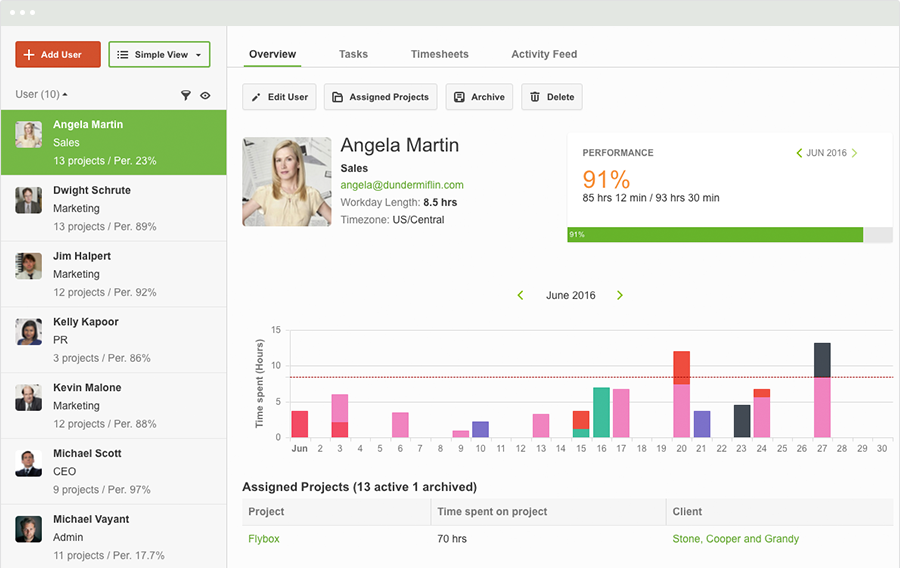I find it a bit difficult to write this article because advising project managers on how to do their job better, is hard. First of all, every project is different so there really isn’t one solution to fit all. Second of all, these guys tell other people how to do their job for a living, so it’s a pretty tough audience. 🙂
There is one thing I know for sure about Project Managers. They are always busy! Even as an editor, I find myself with twenty tabs opened and have 3 ongoing conversations on Slack while emailing everybody and their brother. What’s even worse, is knowing that there are still lots of things you need to complete and at the end of the day, you might not feel satisfied with the amount of work you have completed. It’s just a lot to deal with and this amount of work can get stressful relatively quickly.
Long story short, being a project manager isn’t easy.
However, there are a few tools and techniques that can make your life tremendously easier. It all comes down to three key aspects.
- How you manage your time
- How you manage other people’s time
- How to get a bird’s eye view on your project.
Paymo has been around for quite a while now. The company started in 2008 as a time tracking app and has evolved into a full-featured online project management software. They have clients in more than 50 countries, and the application is available in 18 languages – most of the clients are small and medium design and creative agencies in the US, UK and Canada.
The reason why we choose them over other their competitors is because these guys are constantly developing their platform to deliver the best project management experience. And of course, because of this page, which is freaking awesome!
All jokes aside, Paymo is the number one platform when it comes to project management. Their intuitive platform, and their simple, yet useful features make Paymo the complete platform for managing your project from start to finish.
From time tracking (desktop apps, mobile apps, web timer and Paymo Plus which automatically tracks everything you do on your computer) to Visual Kanban boards for tracking project progress, Paymo is the perfect solution for boosting your team’s productivity and your project’s performance.
You can also create and personalize estimates and invoices in multiple languages and currencies, which is helpful for freelancers and agencies.
As far as pricing goes, Paymo is pretty affordable. You have a free, unlimited 15-Day trial so you can get used to the platform. After those 15 days, it’s 8.95$/user monthly. And boy you get a lot for those eight dollars. Don’t take my word for it, check out their G2Crowd page where they have almost 300 positive ratings.
Now, let’s cut to the chase and talk about how Paymo will help you manage your project. As I was saying earlier, it all comes down to three major aspects.
1. How you manage your time
Managing your own time and resources is sometimes uncomfortable. It can make yourself conscious knowing how much time you slacked on Facebook, or how often you get distracted. However, if you are a professional slacker, like I tend to be, tracking your time is absolutely essential. The thing is, if you know how your time is passing by, you will know what to and what not to prioritize.
As Patric Kreidler from Power Digital Marketing said:
Usually, Project Managers that perform well are extremely organized (since at an agency especially they are dealing with multiple accounts or clients), and have a method for prioritizing their workflow. The complication becomes figuring out how to re-prioritize your existing work when something unexpected comes up, while still getting it all done and staying on schedule. Ad-hoc work will typically be thrown at your because it’s urgent, so naturally it takes precedence. But, when that work is pushed to the “top” of your workflow, how do you rearrange the rest of your day’s work in a strategic and effective way? This part takes a lot of critical thinking and organization, but is so necessary for maintaining your productivity and sanity in the process!”
This isn’t just his pain point, a lot of project managers deal with this and it takes a lot of determination and a good understanding of your project to know how to address this.
What I recommend using for keeping everything in order is the plain old time sheet.
Being able to plan on the go is also really important. What’s great about Paymo is that any changes you’re making while working offline on your Paymo mobile apps will be automatically synchronized with your online account when you connect to the Internet.
(Apparently, they’re are big fans of “The office”)
2. How you manage other people’s time
Time tracking is so much more than just keeping an eye on the work time. It goes beyond that, and it has a deep impact on someone’s work performance. Time tracking works on two levels. First, you and the people in charge will get a deeper knowledge on how the team is spending their time and how to optimize it. Secondly, your team, and each employee can boost their productivity by being aware of how their time is being spent and know how long it takes to complete a task. For those who work under a SCRUM workflow time might not be a metric you follow, but it is definitely helpful when planning.
Without a doubt, abuse of time tracking software does occur and good people do pay the price. When properly and ethically used, however, time tracking software can actually be very beneficial to employer and employee alike. How so? What are some of the ways that time tracking can benefit both parties?
Paymo covers this aspect like a champ. You can track the time you spend on different tasks by using their time tracker and then add each task in your Gantt looking timesheet. You can use their time tracking desktop app, mobile apps, web timer and Paymo Plus which automatically tracks everything you do on your computer.
3. How to get a bird’s eye view on your project
Let’s not forget that a project manager might also reports to a CEO, or someone of a higher function. Therefore, being able to create reports with the team’s status is absolutely crucial for every manager.
What I love about Paymo is that it allows you to create, assign, plan and schedule tasks, collaborate in real time with co-workers, accurately and automatically track work time, create time reports and issue invoices to the client.
What is more, you can get a quick high-level view of the entire portfolio with the Table View in your “Projects” list.
Conclusion
In project management, it’s really important to understand that you are working with people who have their own weakness and strengths. If you want to be a successful project manager learn to be a good manager, a good negotiator, a good leader, someone who can easily adapt to inevitable changes and make the right decision on the spot.