There are approximately 16,009,289 live wordpress websites on the internet right now, and WordPress accounts for approximately 4.6% of all websites. In 2016, both personal and business users alike are looking to amend their website to mold a better user experience. Luckily WordPress is easy to navigate for users and changes can often be made effortlessely. Working with WordPress for more than seven years, I have compiled a list of important things to keep in mind while developing a wordpress site.
These are 13 ways to enhance your WordPress website in 2016:
- Mobile View – Almost 60% of a websites traffic comes from a mobile device. Many websites have significant issues when viewed on mobile that will go unnoticed. Often times developers only focus on the desktop view, leaving the website poorly suited for browsing on a mobile device. Make sure your website is responsive and aesthetically pleasing, by reviewing a website on multiple mobile devices and contact the developer if any issues are found. This is the #1 priority of 2016.
- Reduce Page Size – Large images on a page can create a heavy loading time on mobile networks. Not only does it skyrocket data usage on a mobile device, but also spoils a user’s experience due to long wait times. Use a tool such as GTMetrix.com to analyze page size to determine if it needs to be minimized. A good rule of thumb is to fabricate a page with a size no larger than 3MB.
- Review Meta Data – Take time to peruse and modify all page titles and descriptions. It is important to include all relevant keywords and descriptions, as well as phone numbers, addresses, or services. It is essential to include the name of the city when referencing a local business. It is also smart to review the website as a whole, cleaning up and modifying any outdated or incorrect information.
- Update WordPress Software – WordPress is open source, this means outdated vulnerabilities are often well known and can easily be exploited. Using the most recent version of WordPress is esential to maintain a secure installation. The latest version is 4.1.1. Prior to updating make sure the website and database are both backed up and that all plugins are reconcilable with the latest version. Despite the importance to update, a common issue is updating the core WordPress files prematurely, which may lead to broken functions throughout the website. If you are unsure whether or not you should update, consult an expert prior to updating.
- Update all plugins – Updating plugins is a critical component of maintaining a WordPress installation. Shifting into 2016 it is wise to check all plugins for updates. It is essential to preserve all modifications in effect to plugins, so consider consulting an expert to confirm that the website to will continue function appropriately.
- Deeplink Website – When applicable, insert relevant links to related information throughout the other content. If done properly this can improve the user experience as well as assist search engines in order to properly index the website and its pages.
- Stop Pixelation – Look over all of the images on your website and confirm that there is no pixelation occurring. If the picture appears pixelated attempt to adjust the dimensions or using a higher resolution photo. Pixelated images are unattractive, if a suitable fix can not be found, attempt using stock photos. Many websites such as shutterstock.com, rf123.com, and photodune.net offer a variety of high resolution images. Using these can dramatically improve the appearance of a website and increase user attention.
- Creating a Sitemap – Sitemaps help search engines such as: Google, Yahoo, and Bing locate all of the pages and posts throughout a website. For people new to sitemaps there are many WP plugins that can help, such as: Advanced Sitemap Generator, which automatically generates the pages.
- Remove unneeded Plugins – Often times amateur web developers and clients alike, frenzy when exploring the opportunities of plugins and often times forget to remove them. When more plugins are installed, there is an increase in weight upon the server, which makes the page take longer to load. Through experience we find a core feature, and only use a plugin when the core functions do not accomplish what is necessary. GTMetrix (mentioned in #2) is a phenomenal tool that inspects several aspects of a site such as: HTTP requests, file load history, page size, and several other important metrics. Before removing any plugins consider consulting a professional; the plugins may be essential to the website’s operation.
- Content Refresh – Check all content for spelling, grammatical or other errors. Get really specific with the content, adding detailed information about any services and knowledge that the website offers. Search engines work best when the content of a page is descriptive as possible. This step isn’t always easy so if needed, hire a professional copywriter to get that content ready for the new year.
- Delete Old Themes – Many old themes have known vulnerabilities and leaving them on a WordPress installation can leave it open to attack. These old and unused themes can also use valuable resources, slowing down the website. Cleaning out old themes can improve both security and performance.
- Clean Up Comments in Database – The high number of WordPress websites means that they are often targeted by tools like Scrapebox, which can fill a site with a plethora of meaningless comments. Some websites can receive between 20,000 and 100,000 comments over a year. Having a large number of comments can significantly increase the load time of a page. Clearing out old and irrelevant comments can help alleviate these issues.
- Image titles – Image titles are often ignored, yet are a very important aspect of SEO and keyword density. Using descriptive image titles and keywords can help improve search engine results and is a good practice to maintain.
This list was compiled by the expert WordPress Developers at Fyresite. Several of these list items seem tedious, however modifying these can have a powerful impact on the organic rankings and positively affect your businesses revenue. The end goal is to create a website that converts users into customers.

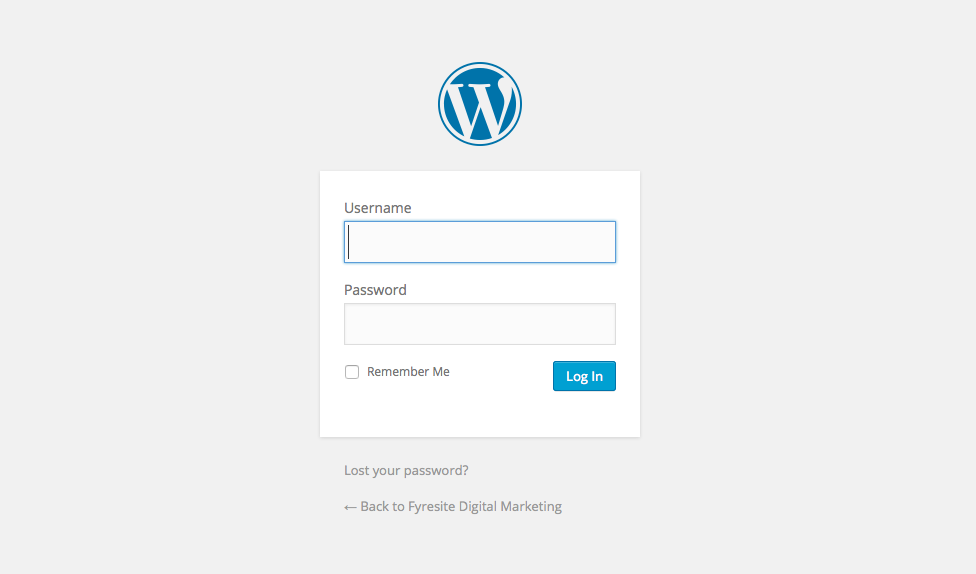




I like the above blog content this blog give us best information how to optimize your business in word press website 2016.