Photoshop is one of the preferred tools of web designers, and like any other tool that is used over and over, it’s important to optimize one’s workflow by using keyboard shortcuts. So the good people at ZeroLag have put together a super handy Photoshop CS6 cheat sheet exclusively for WDL.
How to Read the Keyboard Shortcuts Key:
Photoshop Tool Shortcut = grey text
Action Shortcut = blue text
- Look for the Photoshop Tool Shortcut (grey text) or Action Shortcut (blue text) that you want to perform on the keyboard.
- If you want to use a Photoshop Tool Shortcut (gray text), press on the corresponding key. (Example: To access the “Type” Photoshop Tool, press the letter “T” key)
- If you want to use an Action Shortcut (blue text), hold down the Command key, then press on the Action Shortcut key you want indicated in blue text. (Example: To access the “Transform” Action Shortcut, hold down the Command key and press the letter “T” key)
How to Perform Other Shortcuts Not on the Keyboard:
Follow the indicated keys/actions next to the specific shortcut you want to perform. (Example: To “Switch Tools” hold down the Shift button while pressing a Photoshop Tool Shortcut, always indicated in grey text.)




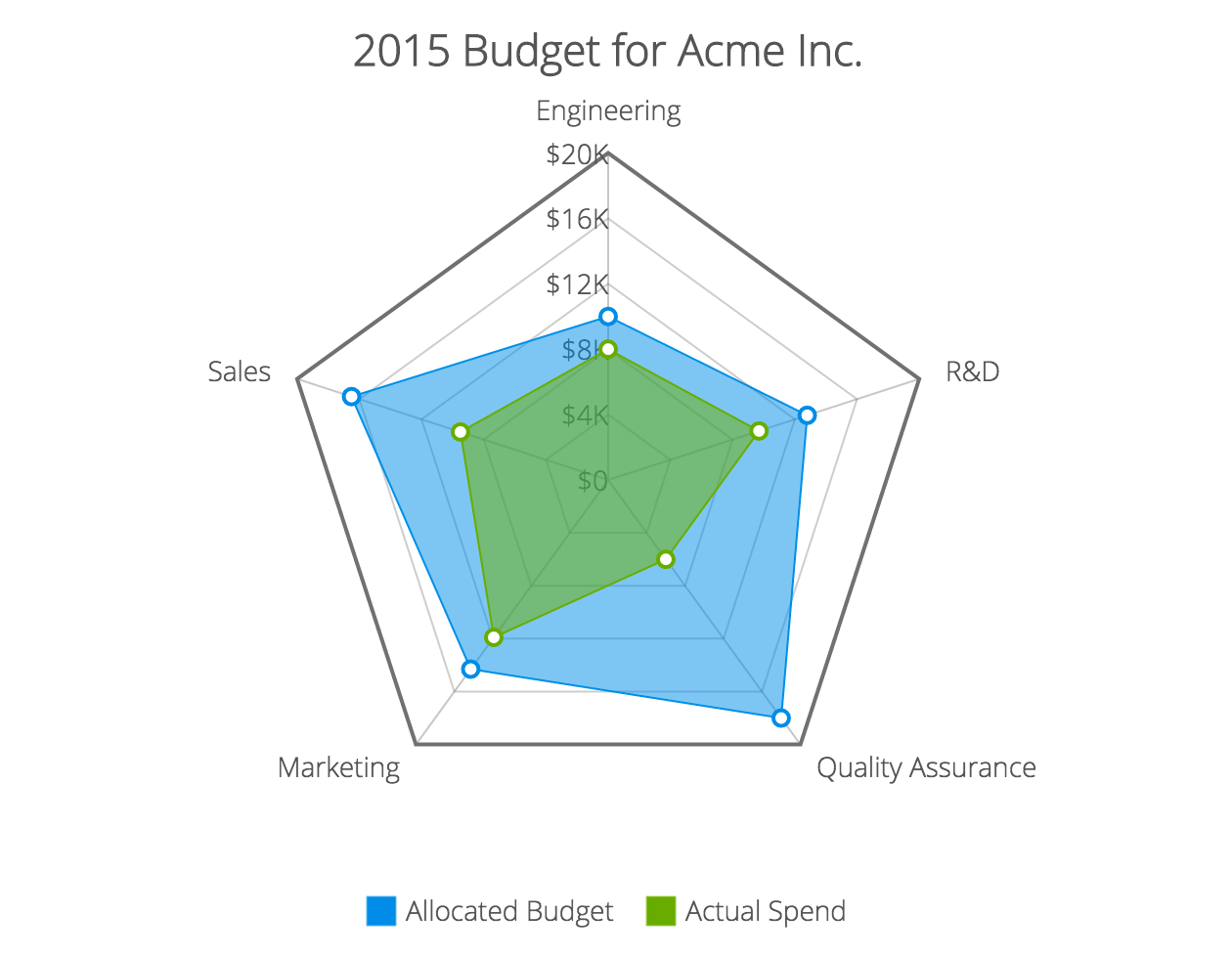
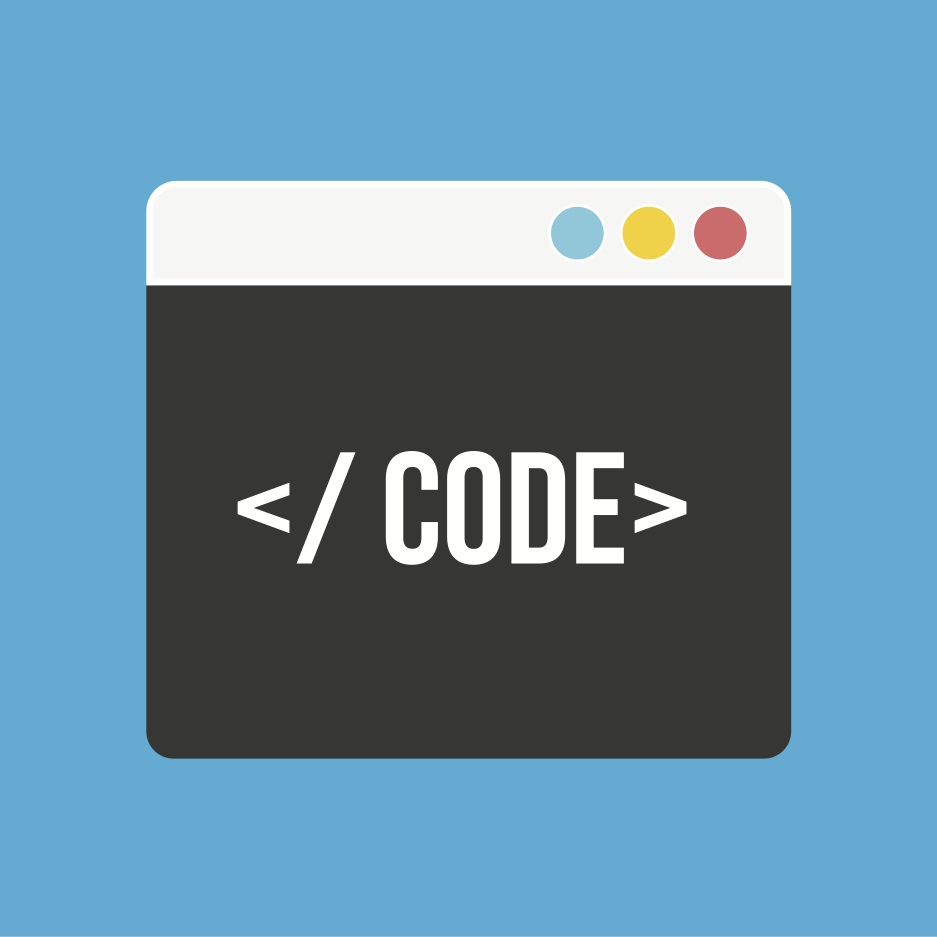
I guess this is my homework for the weekend then!
CORRECTION: Draw marquee from center = Option + Marquee
WebDesignLedger…would you mind letting me know how you get your articles to appear in LinkedIn’s news feed?
Nevermind…I found the answer to my question…apparently the articles shown on “LinkedIn Today” are simply popular articles. You’re doing something right 🙂
Love this! Also, I might add command + return/enter (I’m on a mac) to commit changes.
Love it. Thanks!