With Google’s recent launch of another promising Social Network, the things that could potentially distract us aren’t really decreasing. As the overall buzz increases online, I found that our workflows become more complex too.
Organizing our lives in a smooth and hassle free way is therefore key I believe. So here are 8 of my favorite tools to handle everything efficiently online:
Buffer – Tweet without creating noise
Have you ever come across 3 or 4 great articles that you felt like Tweeting? Doing so in a short space of time can often overwhelm our followers. By Buffering your tweets instead, they will be spaced out over the whole day. You can Buffer tweets from any website with one of the browser extensions (Chrome, Safari or Firefox) and never again worry about flooding your followers.
Best bit: For every Tweet sent via Buffer, you will receive detailed analytics about the number of Clicks, Retweets and Reach.

Let’s Crate – File sharing at its simplest
Although Apps like Dropbox make filesharing very simple, Let’s Crate takes it again to a new level. All you do is arrive at the website and drop a file you wish to share into the box. By doing so the App will generate a link for you containing the file and you can conveniently share it across your Social Networks. The beautiful design makes doing this easy on the eyes too.
Best bit: If you wish to sign up for an account, you can easily create different folders to put order into the Chaos you have cr(e)ated.

WooRank – How well is your website doing?
Woorank is something like a Klout score for your website. By dropping in any URL you will receive interesting insights about how well your site is performing. You can see various measures on in-site and off-site SEO as well as traffic analytics from Alexa and Compete in one spot. After all analytics taken you will be presented with a score that you can compare with other sites.
Best bit: What I like most is that you are also presented with competitor sites, so you can check on the performance of related sites with just one click.

Simplenote – Take notes from anywhere you go
The need to jot down notes is one of these things that happen at the most inconvenient times I found. This is where SimpleNote comes in and helps you out. With the Apps browser extension you can easily take notes of things that pop up. The App offers you to publish these notes and collaborate on them with others. I also suggest you try the tagging feature to find your notes quickly again.
Best bit: What is really great is that the App ties in with a lot of other Apps, so you can easily take notes from inside them or on the go.

StrawberryJ.am – Read only the most relevant news
One of my favorite recent discoveries is a Twitter powered news reader called Strawberryj.am. The App takes in all your Tweets and generates a new stream based on most mentioned tweets. This means you will be presented with only the most hotly discussed topics from your followers. It is very handy that you can create these new Strawberryj.am streams from any hashtag searches or Twitter lists too.
Best bit: To make reading these top news even easier you are able to get a digest update sent straight to your inbox.

Mockflow – Wireframe your projects
Although the idea of creating wireframes and mockups for websites and infographics isnít new, Mockflow delivers a particularly good job. All features work both if you are online or offline and you are able to easily collaborate with others on the job. The amount of different templates and pictures you can use to create Mock-ups is plentiful and allows you to do a very detailed job without any coding.
Best bit: To make even better use of your Mockups you are able to export them in html and continue building out real sites with them.

SocialMention – Where and what do people talk about you?
Another fantastic tool I have started to use is one called SocialMention. You can type in any keyword, brand name or username and search for it from across the web. It then displays different mentions alongside some great statistics. You can track sentiment, number of authors, related keywords and of course the content itself.
Best bit: The amount of different places you can search for is amazing, covering anything from blogs, comments, events, video or Q&A sites.

Skinnyo – Staying in shape made easy
This is a fantastic productivity tool as it allows me to stay in shape very easily. With Skinnyo you can easily track your weight changes over time. What makes the App very attractive is that you can enter into competitions with others and make being healthy a fun challenge. Challenges can range from simply doing sports regularly, building up certain muscles or losing weight.
Best bit: What I have found interesting is that you are able to create and manage teams in order to stay motivated with a few likeminded people you want to collaborate with.

These are my top 8 tools helping stay on top of things in a simple and intuitive way. All have paid great attention to design, which makes using these Apps a delightful experience.
Over to you now. Do you think some of these could be useful for you too?
About the author: Leo Widrich is Co-Founder of a Twitter App called Buffer. Whilst getting Buffer off the ground he writes about Twitter Tips and Tools on the Buffer Blog. Hit him up @leowid anytime, he is a very nice guy.

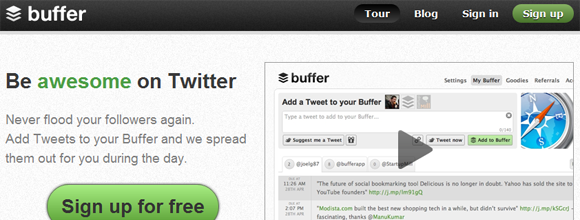




Great article i’ve used WooRank quite a bit in the past and it does provide a lot of useful information!
WooRank for the Win ofcourse 🙂
helping tools you sharing. thanks
I’ve been using buffer in the past week, great for scheduling posts and reaching more followers
Great reviews. Also check out https://goalsontrack.com, and cool app to set and track your goals.
I cant believe I had never heard of Woorank before, what a great idea. It gives all the information you would ever need in order to take an in depth look at your website. I’ve bookmarked it to use in future. Let’s Crate is a good one too! I will be looking to that when my Dropbox is full.
I find Woorank and Simplenote the best tools from the list. (So thanks for the share.)
I was looking for something similar only more professional, and they seem pretty professional.
Especially Woorank really detailed good reports.
useful article, appreciated a lot. Thanks for sharing.
Think that Basecamp ought to get a mention. Most Web designers that I’ve come across resort to emails to keep track of tasks. Basecamp makes it all the better, though good luck on persuading clients to use it (but they have an email option too). Great list.
And do not forget that Basecamp, Highrise, Backpack & Campfire are open source. This says alot for the software that propel your business further not backwards. All that you are paying for is the time that Jason Fried, Carlos Segura took for development and marketing using Ruby on Rails at its base. I am all for open source since most software is poorly designed and supported since companies today are looking out for their best interest not us the customer.
Great article, concise and useful 🙂
Wow! Loads of cool tools there I’ve never seen before.. so much to learn!
Woorank is a very handy tool, I have used the white label reports to give the client a report prior to SEO work being carried out and then one when ive finished to show the work I have done.
Liking the look of woorank.come, though only two pdfs for the lowest-priced version seems a bit steep. Does anyone know any rivals?