Every digital interface is made with users in mind, and websites are no different. We all come up with great ideas but sometimes we don’t realize when our ideas just aren’t working.
Thankfully a service like Hotjar can help you solve these equivocal UX problems. From heatmaps to analytics tracking, user experience can only be improved by studying user behavior. Once you have a grasp on the problem you’ll have a much easier time reaching a solution.
It may feel like it’d take eons to learn how to use all these tools. But since Hotjar is a unified platform, everything you’d need to know is easily accessible and well-organized. If you’re looking for a simpler way to debug user interaction Hotjar just might fit the bill perfectly.
Analytics on the Web
Even the simplest of websites can benefit from general analytics. The most common is tracking user traffic and how visitors find your website. When you start considering larger websites like blogs or social networks, the requirements become more impactful.
Modern web design is symbolized by many advancements in technology. Hotjar is one such advancement that branches out to everyone from UI designers to web developers and content marketers.
Whether you’re brand new to analytics or knowledgeable of advanced methods, Hotjar offers everything you’d need. Once you get started the path to UX problem solving almost illuminates itself.
But the most important aspect of tracking is the initial stage where you determine what you’re tracking. From here you can choose which tools best fit your needs and how you’d like to use them.
So What is Hotjar?
Online analytics have always been fractured among different services. But Hotjar’s combined features allow web professionals to analyze feedback from various tests in one central location.
One single account offers the means for tracking user conversion, action funnel performance, heatmaps, bounce rates, and a litany of additional features. This truly is a marketer’s dream – and you don’t even have to be asleep to use it!

Hotjar was originally launched back in Q3 of 2014 under private beta. However you shouldn’t mistakenly assume that this is just a brand new company with little direction. Approximately 20k users were apart of the beta testing and helped the product successfully launch publicly in April.
Clearly the Hotjar team has a knack for refining a great product. Users also feel that Hotjar really hits the nail on the head with their objective, as one user comments from the beta trial:
“The Swiss Army Knife of on-site intelligence”
Anyone who has a real need for checking user conversions, retention rates, CTA percents, or any other metrics will fall in love with this service.
Your Analytics Toolset
Everything you could possibly need is found within the Hotjar toolbox. One account grants you access to a powerhouse of testing capabilities that can be run in unison or separately as needed.
Let’s break down the tools and cover what purpose they serve:
- Heatmaps – Perhaps the most visual tracking method, heatmaps are great for all areas of study. From CTAs to user retention and anything else you could imagine.
- Visitor Playback – Recordings of visitor actions can be replayed and studied for common trends. You can watch every single action taken by a specific user in real time and gauge for successful areas or warning signs.
- Funnels – Not driving enough visitors through a specific conversion? Define funnels to learn where users are dropping off and why they aren’t completing an expected course of action.
- Form Reports – Gather in-depth stats for each individual form input field on your site. Find out how many users are completing the fields, how long they take, and how many people give up before even submitting the form.
- Feedback – Visitors have grown accustomed to small feedback boxes appearing on startups and newer websites. This tool is quite useful when first getting started or making radical design changes to gather suggestions directly from the userbase.
- Polls/Surveys – Although these tools behave separately, they both offer insight into the minds of your visitors. By making these polls completely optional you can gather opinions from people who actually want to share, rather than forcing questions down the throat of your already-precautious visitors.
Kinda makes you go “wow”, right? These tools are the cornerstone of web analytics testing and you get them all in one handy dashboard.

With these tools you’ll be able to check 3 vital signs of user interaction: drivers, barriers, and hooks. Drivers are the links that drive visitors to your page. Barriers are the elements or problems on your website that cause visitors to leave. Hooks are the elements that keep visitors around and persuade them to take action.
User behavior studies do not need to be complicated. Hotjar proves that anyone can put together tests with results that could be pitched to managers & executives without complication.
Great tools are a necessity but clarity of results are just as important. Hotjar delivers both to an impressive degree of precision.
Join Free, Test Free
While free accounts aren’t offered everywhere, they are greatly appreciated by marketers and startups that don’t need high-tiered plans. And obviously a free 14-day trial is never as good as a free lifetime account.
This is why Hotjar offers a completely free account when first signing up with no strings attached. There are paid plans for agencies and corporations that truly need the features. But a small-time studio or lone freelancer can get plenty of use from the free account without any pressure to upgrade.
![]()
After signing up with the basic free account you’ll be given access to all of the tools with slight limitations. Only 3 polls/surveys, 3 funnels, 3 heatmaps, and 3 form reports can exist at once. The user test sample size is also limited to 2,000 views per day, which seems small, but actually provides a lot of info given a couple weeks’ time.
The alternatives are pro & business accounts which cost $29/mo and $89/mo respectively. These higher plans offer unlimited numbers of polls/heatmaps/etc but still limit sample sizes.

For brand new users the best way to ease into Hotjar is with a free account. Learn how the dashboard works and how to scour analytics results for the info you need. From there you’ll become more comfortable with the tools and may consider upgrading when the time feels right.
Getting Started
If you like these ideas and want to check out Hotjar pop over to their homepage and read a bit more. Signup is completely free so you can always use their tools without any required payments.
This is still a fresh platform with lots of room to grow. But it’s quite impressive to see such a consolidated grasp on the analytics market. And at this rate Hotjar could easily become the top analytics tracking powerhouse for designers, developers, marketers, and all digital professionals.
This post is sponsored via Syndicate Ads.

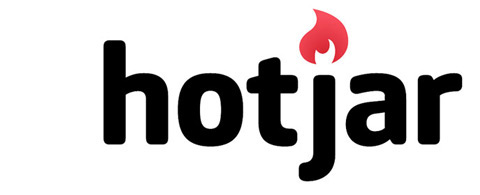





We’ve tried Hotjar on the free version and I think overall the user interface is good. However when we tested it against similar software we noticed it seemed to record less visitors when we compared the visits with a like for like software company.