Most web designers prefer to stick to the artistic side of website building; leaving development to others. Even designers having a knowledge of coding think that the practice should be left to those who do it for a living.
They also realize that user-friendliness, cross-browser compatibility, speed, and semantic are of greater importance than a website’s looks.
Photoshop benefits both designers and developers. Creating a design with Photoshop is easy, and the ability to deliver a Photoshop mockup makes things much easier on the other end.
The following services have several things in common. They produce production code to exacting standards. They provide quick turnaround. They back up their work. And, they save designers money by freeing up their time to do additional design work.
PSD to Many Things
PSD to Manythings is an aptly-named team of developers that offers a variety of Photoshop design to code conversions. Whether the service you need is converting your PSD files to HTML5, Responsive HTML5 web pages, WooCommerce websites, or all the above, you can be assured of receiving semantic, SEO-optimized, W3C validated code. If you are a Sketch user, your Sketch files can be converted to HTML as well.
In addition to converting design files to responsive code, the PSD to Manythings team can also convert existing websites to responsive code that will perform on all common devices, ranging from Android phones at one extreme, and 27-inch Macs on the other.
You won’t be pressured to pay for a service you don’t need, and the team will work with you to negotiate deadlines in accordance with your needs; taking into account QA and testing, as well as development – and will meet those deadlines.
You can communicate with the team 24/7 by phone or live chat, or via e-mail.
Direct Basing
Direct Basing’s services can help you speed up your workflow and save you money. If you’re a freelancer, handing your design over to Direct Basing, instead of doing the development work yourself, saves time. You can devote that savings to doing more design work; thereby increasing your income.
Businesses and agencies can save money too. Instead of having to pay costly salaries for one or more full-time developers, they can save money by handing off their designs to Direct Basing.
Direct Basing’s slicing and coding services include PSD to HTML5, WordPress, Email, and PSD to Joomla.
Working with the Direct Basing team is easy. Calculate your free fixed price estimate on their pricing page; upload your project; give your go-ahead; and you will shortly receive your rigorously-checked slicing.
Xfive – Developers Who Care
The Xfive team celebrates the successful completion of every development task with a round of high fives – which is every time a job is completed. There have 10 years of experience to back up their services, which include frontend and backend development, and Photoshop, AI, and Sketch to HTML development.
Xfive offers additional services as well. If what you need isn’t listed, they’ll be only too happy to tell you what they can do with your project. The team enjoys partnering and close collaboration with their customers and clients. The team also makes every effort to ensure their production process is clear and transparent. You are free to review their development standards and tools at any time.
Formerly working under the XHTMLized brand name, Xfive has offices in Krakow, Melbourne, and San Francisco. They also have a worldwide network of remote professional developers.
Design to Code by Netlings
Netlings is another excellent choice that deserves its place among the top design to code service in 2017.
Whether you need Frontend (PSD to HTML), or HTML e-mails, CMS/E-Commerce Websites (WordPress, Shopify), Web Apps (RubyOnRails, Laravel) and Hybrid Mobile Apps (Cordova, Angular 2, Ionic 2) , Netlings brings 8 years of experience on the table.
Submit designs in design formats like PSD, AI, Sketch and Netlings’ team will work just like a development partner/extension of your team.
What to Check for, When Preparing PSD Files for Conversion
When it’s time to hand your design files over to a developer, it’s important to remember that their structure and content can have a substantial impact on how easy or difficult it will be to accurately convert your design to code.
Perfection is not always easy to achieve. Even if you habitually submit logical, perfectly-organized, and easily comprehensive design files, gremlins sometimes intrude.
Common gremlins include time crunches that cause you to act in a hurry-up mode and old work habits you thought you’d put to bed but suddenly re-emerge. Sheer laziness can be a factor. A sudden bout of laziness can be experienced by the most conscientious professional designers.
Whatever the case, you want to make every effort to see that your PSDs are well-organized and properly optimized, to support a collaborative workflow.
Here are several practices to keep in mind and check against, as you prepare to hand over your design:
PSD Organization
Entities that are structured and well organized, tend to lead to successful outcomes. A highly structured, well-organized PSD file not only helps the developer, but it also encourages efficient collaboration between the coder and the designer. Each minute spent by either party in attempting to find a missing or errant design element, is a minute of additional production time to be paid for.
Make Certain Everything Needing a Name has One
- Layers – One of the more recent CS6 Photoshop improvements, is a new Adobe feature that enables you to use search functionality for your layers. With this capability in place, there is no reason not to name individual layers.
- Changed States – Create and subscribe to a naming and color convention for changed states in your design. This can be an immense help to the coder.
- Multiple States – An easy for coders to understand convention for naming multiple states (e.g., the hover state of a button) also should be in place and followed.
Preparing Rollovers
It’s standard practice to add rollover states to call to action elements and links, to distinguish among their possible states. Designers do this, but often late in the game. Good practice is to define and name these states early on; to save production time.
Avoid the Use of Blending Modes
Blending modes have their purpose in design, one of which is to shorten image processing time. When used in Photoshop, however, it is impossible to recreate them in CSS. When blending modes are present in a PDF file, unpredictable and undesirable website images is the usual result.
Design with Content Flexibility in Mind
If your design requires placing a fixed about of text over a specific area, or a specific image or graphic element within a given area, there may be cases when more text or a different graphic is needed prior to going online. Inflexibility can create problems for both the designer and the coder.
Handling Font, Logos, and Other Assets
It’s good practice to include special fonts, logos, etc., in an assets folder when you hand your PSD over to the developer, or to a fellow collaborator. The same applies to any supporting content and copy.

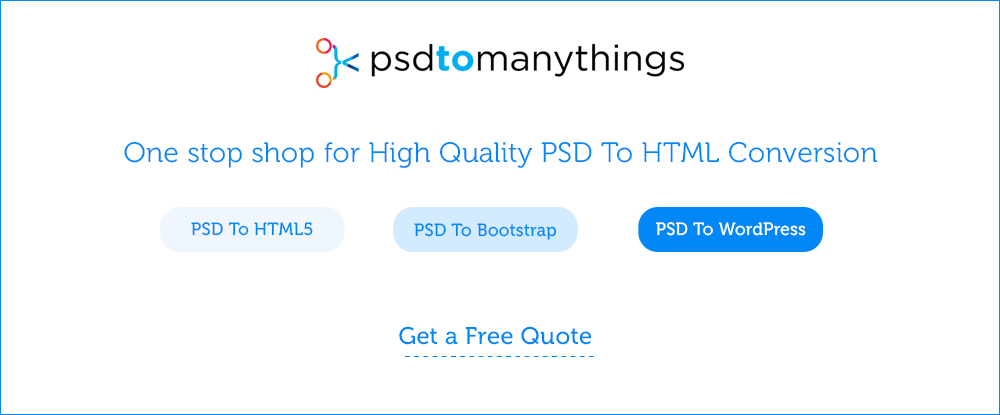







Leave a Reply