Nowadays, job boards are gaining popularity, as more and more employers are looking for the right candidates online, and several job-seekers are turning towards the internet in their quest for employment. As such, since WordPress is the world’s most popular Content Management System, it is only natural that one should consider WordPress as a potential tool for creating a job board.
So, is it possible to build a job board website within minutes using WordPress? Of course it is! In this post, I will be introducing you to WordPress Job Board plugin that lets you build job boards using WordPress.
WordPress Job Board Plugin: Overview
Basically, WordPress Job Board is a premium plugin that does what its name suggests: powers up a job board that functions either as a part of your existing website, or a standalone website. For web developers and web design agencies, this plugin is a useful tool that can be used to create job boards for client projects. Of course, that isn’t its only intended usage: if you are a blogger with an existing blog, you can use WP Job Board to add a custom job board to your blog, whereas entrepreneurs and recruitment agencies can use this plugin to setup a job board right within the well known user friendly interface of WordPress.

In terms of features, WordPress Job Board includes all the regular bells and whistles that one can expect from a good premium plugin worth its salt: custom shortcodes, custom fields, an intuitive visual editor with drag and drop support, specialized PHP templating engine for folks who love customization, SEO and monetization features, as well as tight integration with native WordPress functions.
Furthermore, WordPress Job Board plugin also comes bundled with its own premium WordPress theme meant especially for job board websites. Now, if you are running an existing blog and wish to add a job board as a sub-section of your site, selecting a new theme might not be something you’d be interested in. However, if you are planning to setup a brand new job board, the Jobeleon Job Board WordPress theme is surely worth a look: flat and minimal design, custom templates, custom color schemes and yes, fully responsive with support for mobile devices!
Pricing
WordPress Job Board comes in two flavors: you can opt for the Personal License, that costs $97 and can be used on a single website, or you can select the Business License, that costs $199 and can be used across unlimited websites. Both the plans are, otherwise, similar in terms of features, and come with a year of updates and support as well as full access to the plugin’s documentation. Also, both the Personal and Business plans include the Jobeleon WordPess theme.
With that out of the way, let us try giving the plugin a spin, shall we?
Mode of Operation
You would install this plugin much like you would any other WordPress plugin: upload and then activate. Thereafter, you will notice two new sections in your WordPress admin panel: Job Board and Settings for WPJB.
Job Board section is where all the action happens. The plugin treats Jobs as a custom post type, so you just need to add new jobs as and when needed.

Plus, you can have separate profiles for Employers, Candidates as well as Applications.

The WP Job Board plugin also supports email alerts and lets you tweak email templates as well, but personally, I’d rather keep email functionality with a dedicated app such as Mandrill, but for folks who prefer sending emails via WordPress itself, this feature is a plus.

Moving on to the Settings section, this is where you can customize the resume upload settings, SEO settings, and specify ongoing promotions and other relevant details.
Other than major social networks, you can also integrate WP Job Board plugin with Google’s API, or popular job services such as Career Builder and Indeed.com
For payments, WordPress Job Board offers native integration with PayPal, and Stripe for credit/debit cards. Now, Stripe is not available in certain countries, so if your country happens to be one of them, you’re probably going to need a third party payment gateway to handle non-PayPal transactions, or you can use PayPal itself for credit card payments.
Support and Documentation
The plugin has its own knowledge base, and the organization and structure of the KB is pretty good. There are separate sections meant for developers and end users, as well as detailed step by step guidelines related to the setup of the plugin and/or troubleshooting.
Beyond that, users of the plugin are also entitled to premium support from the developers, as long as their license is valid.
The only possible addition that can be suggested in terms of documentation is support videos: some video tutorials related to the usage of the plugin would further make the end users’ lives easier.
Conclusion
There aren’t many job board plugins out there for WordPress users, and WordPress Job Board is trying to fill the void. At $97, it is surely a worthy investment if you are looking to add a job board to your WordPress website.
What do you think of the WordPress Job Board plugin? Share your views in the comments below!

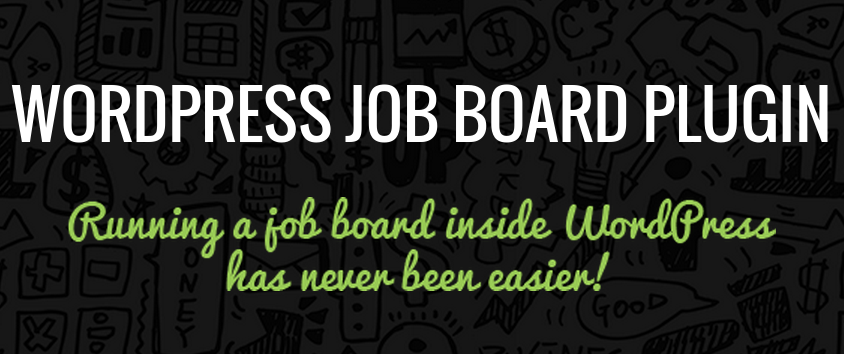




Hey! Looking for a free WordPress Plugin for Job board with a feature to send mass mail to all candidates whose resume already exists in our database.
It’s a great update by WordPress! Looking forward to use it in my client’s project!
Interesting article. WordPress is far ahead of the other CMSes when it comes to the plugin directory. With Job and careers section being one of the important part for business, it is important to provide the user with an amazing job management functionality. Use WP job board to create and manage job listings that can be accessed by multiple users. It comes with short codes and thus can be used easily with any design and framework. Use email plugin with WP Job Board that helps to manage emails and provides secured data flow.
Why on earth would you want to turn wordpress into a (what you call) a Job Board? . WP is not suited for this, the searching is terrible, hacking together tools rather than using the BEST TOOL FOR THE JOB is the wrong path.