We’ve put together an amazing list of Photoshop manipulation tutorials that we hope every designer, beginner or master, will find it useful.
There are several essential skills that make a designer successful. Every single one is crucial and has a lot of power when used appropriately. A skillful desinger:
- knows and operates with the notions UI and UX;
- understands how responsive design works;
- gets familiar and applies common design pattern into your work;
- acquires basic graphic design knowledge;
- sharpens his/her typographic eye;
- understands the importance of color theory;
- has great communication skills;
- manages his/her time wisely;
- knows how to use a design software.
Adobe Photoshop is one of the most potent design softwares in the world and one of the most popular. And there is a reason for that. With Photoshop you can create about anything your mind can come up with.
You can retouch a photo, apply filters, design a logo or website, use Photoshop actions and edit a bunch of images at once, crop the picture, and much more. In order become super knowledgeable and to create design in a no-time, you have to practice daily. What better ways for doing that than following a step-by-step manipulation tutorials?
In this list, we have shared 25 fantastic manipulation tutorials which will stretch your creativity and help you think out of the box. You are going to create hologram effect, create a melting camera, build a surreal landscape and make a fantasy deer.
1. Add a Hologram Effect to a Photo Using Photoshop
2. Digital Painting Lesson: How to Create a Photo Realistic Portrait
3. How to Make a Melting Camera Scene
4. The Ultimate Guide to Adjustment Layers – Gradient Map
5. Photoshop tutorial: Advanced compositing techniques
6. How to Digitally Add Shallow Depth of Field
7. Create a Colorful Out of Frame Animal Composition
8. How to Create a World Under the Sky using Photoshop
9. How to Create a Stunning Surreal Landscape
10. Create an Epic Beach Disaster Scene
11. Design a Conceptual Album Cover in Photoshop
12. Create a Devastating Tidal Wave in Photoshop
13. Create a Surreal Smoking Photo Manipulation
14. IMAGE DESIGN: NOW YOU CAN CREATE A SURREAL BOTTLE OCEANSCAPE
15. Photo Manipulate a Surreal Sky Station Scene
16. Amazing Light Photo Manipulation Tutorial
17. Learn How to Photo Manipulate the Colorful Portrait ‘Transcendental’
18. Create a Fantasy Deer Photo Manipulation in Photoshop
19. How to Create an Amazing Watercolor Artwork in Photoshop
20. How to Turn a Photo Into a Beautiful Painting in Photoshop
21. Create a Coffee Cake Photo Manipulation
22. Create a Surreal Rock Formation in Photoshop
23. Human Scarecrow – Manipulation Tutorial
24. Making Your First Photoshop Manipulation
25. How to Make a Fish Jump Out of Water
If you found this tutorial list helpful, share it with your fellow designers so that they can benefit from it, too. You never know whose designer’s life you are saving just by sharing an article.
Would you like to share your tutorial with us? Drop us an e-mail at webdesignledger.blog@gmail.com and we will make sure it reaches to other designers.












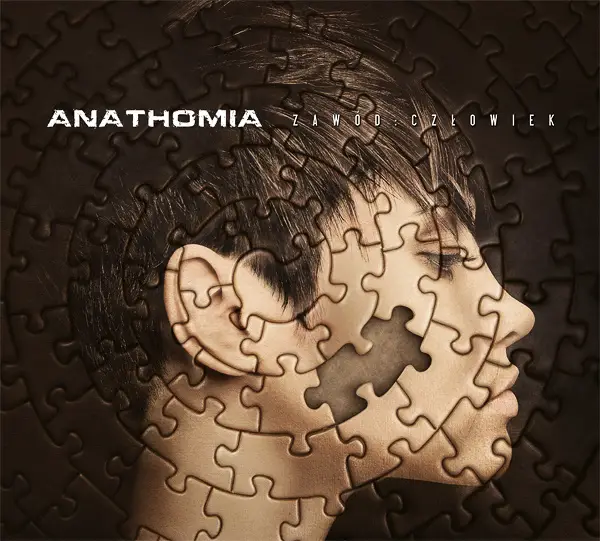


















Leave a Reply