A massive revamping took place when Elegant Themes released Version 2.4 of their flagship theme Divi a couple of months ago. A number of key features were improved, and Divi’s authors took a step forward toward their goal of creating a Divi plugin and establishing a Divi framework.
With the release of Version 5, another key step has been taken, and the authors’ goal will soon become a reality. Divi 2.5 brings with it a number of new and extremely useful features. One of these, Divi Live Editor, is already proving to be an awesome time saver and productivity booster.
Divi 2.5’s New Features
You can usually tell when a new feature is going to save you time, improve your productivity, or be a real game changer when you begin to wonder how you ever managed to get along without it. You might also wonder why no one ever thought of it before when its value is so obvious. In truth, premium themes are not created overnight. As they evolve, the need for new and improved features becomes more obvious, and user feedback plays a role as well. Several new features have been incorporated in Divi 2.5, including one or two that you have, up until now, somehow managed to get along without.
Right Click Options
Divi employs a modular approach toward building a website. This type of an approach is straightforward and orderly, but you may still find managing your work a bit cumbersome at time. A new feature that allows you to right-click on modules, and enables the Builder to accept hotkey commands, makes task management easier by giving you quick and easy access to Divi Builder’s existing and newly integrated settings.
Several important functions can be activated by right-clicking on the Builder and selecting a specific action. The ability to Copy, Undo, and Save with a mouse click can be a genuine time saver. This is especially true, given with the newly incorporated capability to preview work before saving it to the Library.
The Divi Role Editor
The new Divi Role Editor will enable you to smooth out the occasional bumps in the road you may experience when working with a client. It is one of several UX improvements that ships with Version 2.5 that are designed to assist small web design agencies and freelancers. These smaller enterprises have at times expressed frustration at having to share control over the Divi Builder with their clients.
When you work hard to create a top quality website, only to have a client intentionally or unintentionally mess up some of your design, you may begin to wonder if the effort you put into it was worth it.
With Divi 2.5, that frustration will be a thing of the past. The Role Editor allows you to specify certain design elements that clients can edit, and retain full editing rights over other design elements by locking them. The Role Editor also enables you to establish website administrator, editor, author, and contributor roles. This new feature is a valuable tool that helps to avoid web designer-client misunderstandings.
Preview Module
The Live Preview feature is not simply a convenience. It is in fact a huge time saver in that it significantly reduces the number of steps required in the page-building process, A few hours saved over the course of a project can equate to meaningful gains in productivity.
Once you have completed one or more page-building steps, it takes but a click to save your work to the Library. If on the other hand, you want to preview your work before filing it away, you can save and edit it. You will have better control over your page-building and editing activities, and save the time and effort involved in redoing past mistakes at the last minute.
Live Preview is a particularly valuable feature when used in conjunction with the Builder History, Undo, and Copy/Paste Shortcuts feature.
Builder History with Undo and Copy Paste Shortcuts
The Divi Undo, Redo & History feature should prove to be one of the most useful and powerful features that has been incorporated into this theme to date. Divi 2.5 will record every step you take as you design a website. At any time during the design phase, you can not only review the actions you have taken, but you can go back to a specific step in the design process and make any needed changes or corrections. You can undo a step, change a step, or redo a step. It’s somewhat like a computer’s restore function, but this feature is much more powerful, and it will prove to be an extremely valuable design tool.
This latest step in the process Divi’s lead developers are currently following has resulted in several extremely valuable and time saving benefits to Divi users. With the release of Divi 2.5, the developers are that much closer to producing the framework that will serve as a base for all Elegant Themes products. Give Divi 2.5 a closer look, and learn more about this premier WordPress theme.

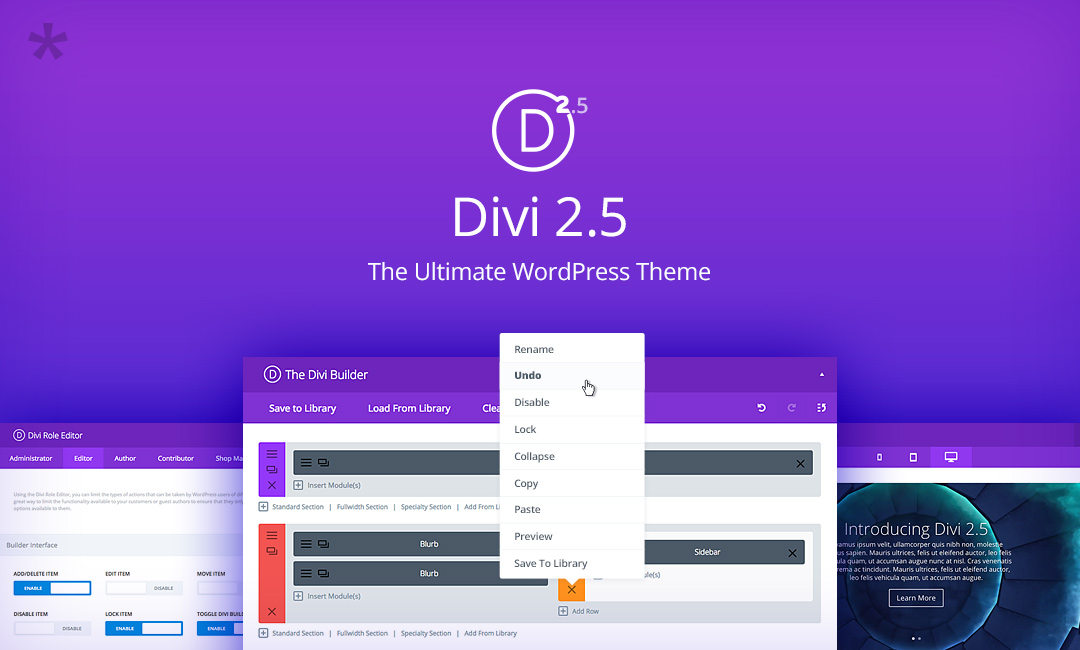









Leave a Reply