The developer Kerem Sevencan recently put out a cool Sketch plugin for designers. It’s called Sketch Iconfont and it’s loaded with easily-accessible icons for UI design.
Sketch is the UI designer’s alternative to Photoshop and it’s gained a lot of notability over the past year. Mac OS X users are flocking to Sketch for its simplicity and ease-of-use compared to Photoshop.
But another great feature of Sketch is the ability for almost anyone to write their own plugin code. These can be added to any version of Sketch and manipulate almost any area of the interface.
Sketch Iconfont is made to connect into free iconfont libraries with the ease of pulling out vector shapes. Typically designers have to download the entire package and edit the icons individually – but Sketch Iconfont grants access to them like an in-app library.
The only step is that you need to first install icon fonts into your Mac OS X font library. This means you should download iconfonts that you wish to access and install the actual file(TTF/OTF) locally. Then you can access all shapes as fonts/vectors from anywhere in Sketch.
Grab a copy of the plugin completely free from GitHub and try it out yourself. If you already have the Sketch Toolbox then you can install this plugin with just a single click.


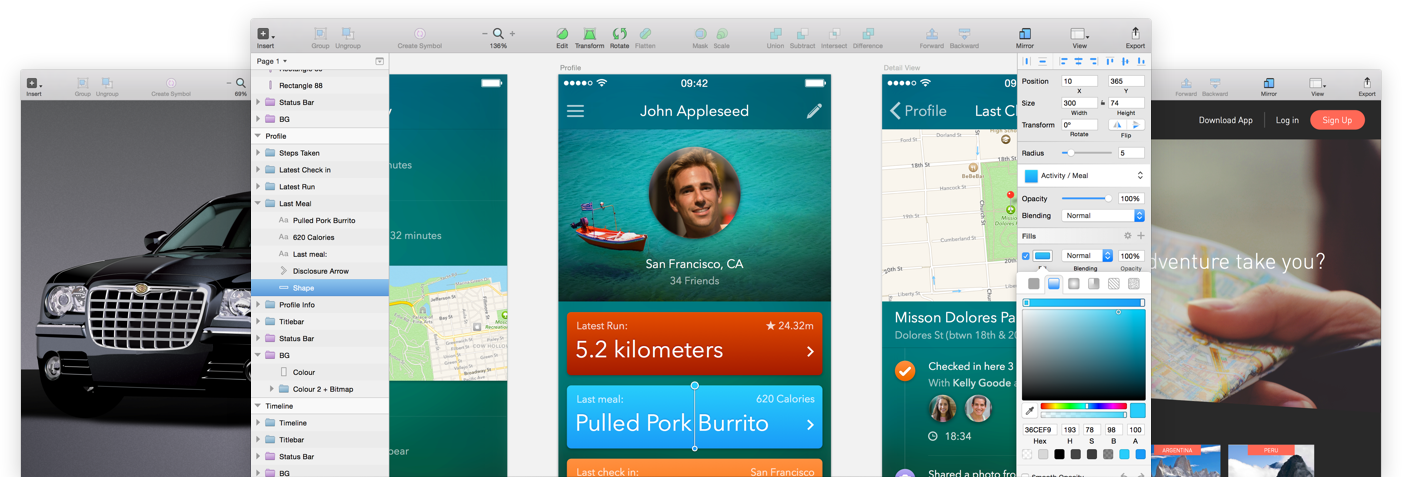
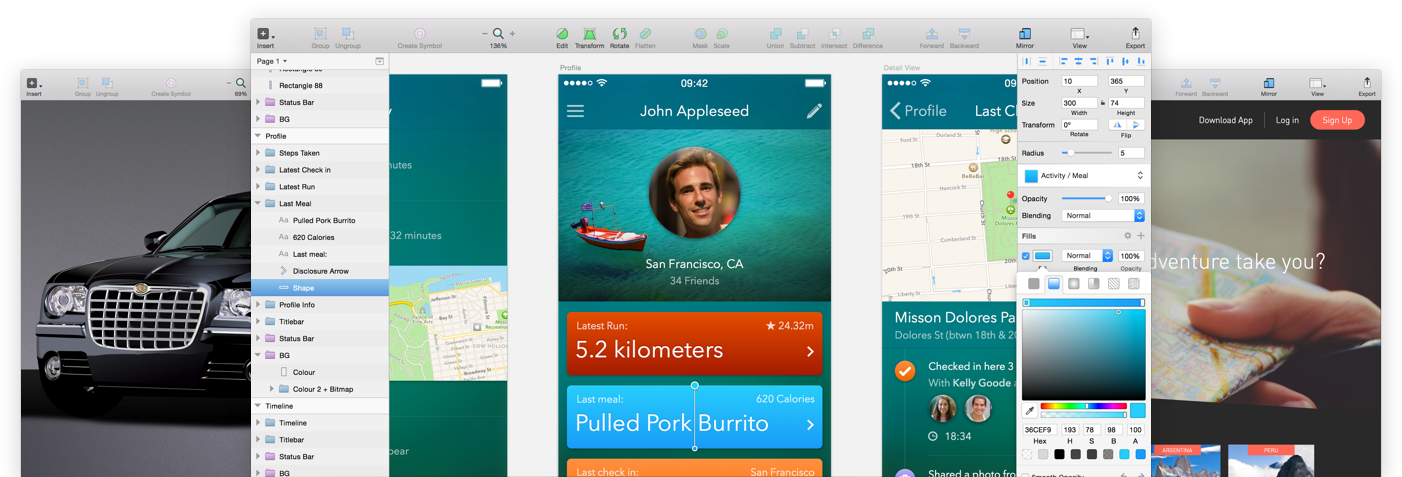


Leave a Reply