It’s amazing how much time people have come to spend socializing online. Nowadays, the average person in the U.S. will engage one or several social networks throughout every single day.
These statistics hardly come as a surprise, if you think about the setbacks that most of us must now contend with: being far away from friends and family, wrestling with busy schedules, etc.
Notwithstanding these modern challenges, humans have always been social animals at core, so it makes sense for us to try and communicate using online platforms.
Sharing information online is just as essential as live conversations are – even more so. Whenever we happen to come across a website that disclosed meaningful information, we make it our goal to share that article with other people who we believe might also appreciate it.
The act of spreading the word is usually facilitated by special buttons for social sharing, which can be found on every web page, as a rule.
If social buttons are hard to find, or using them is challenging for some reason, then websites lacking that effective social sharing experience are bound to register low sharing and following counts.
For website owners, and especially for their creators, that is not an option. Search engines may be responsible for generating a lot of traffic, but the traffic brought in through social sharing follows closely. Hence, there is a unanimous demand for competent social sharing plugins.
The trademarks of an effective social sharing plugin
If you’re in the habit of crafting WordPress websites, then you better secure a potent plugin to encourage social sharing. The perfect candidate would have to sport attractive design and configuration features, and be responsive.
Wholesome new plugins for social sharing on WordPress: Monarch
For your consideration, I am about to explore in writing the possibility of using one of the top grade social sharing plugins released nowadays. My case study will focus on Monarch, the latest WordPress-powered tool created by Elegant Themes, and a fine plugin if my opinion of what passes as fairly acceptable is correct.
Meet the dashboard
Monarch is integrated in the WordPress Admin Panel, and vies for your attention the minute you enter the platform. It has a custom designed interface that gives the impression of being undemanding. You will be able to configure, manage, and monitor a social sharing experience for website visitors, with a sense of comfort and familiarity.
Everything is set in place for you to design social sharing buttons that meet your expectations in terms of style. You know that every social network has predefined colors and icons. No matter. Monarch made that problem go away, and delivers a plethora of neat design tools in order to sculpt the buttons’ appearance. Even more, it’s a piece of cake to choose a bunch of social networks as primary suggestions, and then track the following plus sharing counts of your website.
If you’re asking yourself whether you’ll have enough network options to choose from, let’s be clear on that: no one can argue that 40 social networks are more than enough to sort through, and Monarch is still making additions. After all, you need only set your mind on a small number of social networks, and place them front and center for your readers to find.
Apart from displaying some buttons for social sharing, you also need to address the matter of user engagement over time. Monarch responds to your follow up needs in two different ways. It’s up to you to either input social follow and sharing counts individually, or connect your website with your network’s API and be done with it.
User-driven features
This premium plugin has many customizing options, so deciding on the best way to move forward is potentially problematic. Take your time. Here is everything you need to know about the many features of Monarch.
In essence, there are 8 different locations available for your social sharing buttons on the web page. You might find it very convenient to keep the buttons in sight at all times, by displaying them in thesocial floating sidebar. Or, you might prefer automatic pop-ups and fly-ins.
Allegedly, pop-ups are highly recommended, because they tug at your readers’ attention, and assault them with the suggestion of sharing your website content further. You will find it very easy to customize a specific title and message, and are free to control how the effect triggers.
On an alternate note, fly-in bids for social sharing can be introduced from the bottom-right, or from the bottom-left corner of your screen. Monarch takes matters to a whole new level by enabling users to set a timed delay for techniques like pop-ups and fly-ins, to make them show up at a certain point in time. Consider the moment before your visitors hit the ‘back’ button on their browser. It may be right for a friendly reminder to spread the word.
Automation is the operative word. You can count on Monarch to auto-detect where your content starts and where it ends, and so insert your network sharing buttons in either location. And that’s not all. This plugin auto-detects images you use in your content, then generates shortcodes that simplify how your readers share them in social communities.
As a final note, Monarch has a sure way to load fast, since you decide how frequently to update counts, and the system caches all of your sharing and following stats. And last, but by no means the least, you can trust Monarch to have a responsive behavior, and reach all existing readers, regardless of the devices they use.
Take a few minutes to get to know Monarch:
Conclusion
How did you like my plea for premium social sharing plugins? Do you think it’s justified and useful for professionals of the Creative Class? I believe that Monarch is a proficient plugin for WordPress, yet I’m fully aware that opinions may vary. I guess you’ll never really know for sure, unless you give this plugin a try. One certainty remains: once you do your utmost to create an inviting social sharing experience, an army of readers will stampede towards your website – and poor traffic will be a matter of the past.

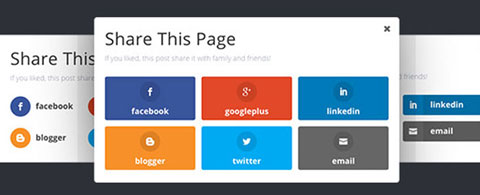








The plugin looks cool, though $89 a year seems a bit steep does it not? It appears Elegant Themes is only offering this as a bundle along with the purchase of their themes. Seems odd they don’t offer it as a stand alone product as well.
Yes it is always good to use social sharing, would have been nice to provide a few other options, always bothers me when there appears to be a sponsored post, especially on a subject where there are a dump load of other equally good plugins available, as one other option check out the mashable share plugin (no we are not affiliated to them :-0 and yes it’s pretty good ), a lot cheaper too Derek! 🙂
Informative article. WordPress is
a great Enterprise CMS that comes with some amazing features to support any
complex business requirements. The easy to use interface, scalability and
flexibility makes WordPress a popular option that can turn the digital dream
into a reality. It is important to have a responsive websites that works well
with any device and it must be engaging. With WordPress’ plugin you can fulfill
both requirements. Using social media sharing tools along with the web page
content allows a visitor to engage more and ignites interaction. Identify tools
that adds value to the website. WP provides good in-built plugins like social
media feather and social feeds that allows the reader to share the content on their
personal social media profiles. This plugins also adds a feed section on the
website that shows the updates from the organizations social media pages and
help to make an interactive website. They also help for customizing titles and URLs.